Image Resize in Asp .Net Core. | Asp.Net Core 3.1 | Discover Vibes
Hello guys, let's learn how to do image resize in Asp.Net Core.
Step 1: Let's create Controller class and create its constructor and add "IHostingEnviromnet" interface.
Step 2: Install "System.Drawing.Common" nuget package.
Step 3: Back-end controller logic is in below.
public class ImageController : Controller
{
private readonly IHostingEnvironment _hostingEnvironment;
public ImageController(IHostingEnvironment hostingEnvironment)
{
_hostingEnvironment = hostingEnvironment;
}
public IActionResult ImageResize()
{
return View();
}
[HttpPost]
public IActionResult ImageResize(IFormFile file)
{
int height = 400;
int width = 400;
string path = Path.Combine(_hostingEnvironment.WebRootPath, "Image", "resized.jpg");
Image image = Image.FromStream(file.OpenReadStream(), true, true);
var newImage = new Bitmap(width, height);
using (var a = Graphics.FromImage(newImage))
{
a.DrawImage(image, 0, 0, width, height);
newImage.Save(path);
}
return View();
}
}
Step 4: Create "Image" folder inside wwwroot folder.
Step 5: Create view.
<html xmlns="http://www.w3.org/1999/xhtml">
<head>
<title></title>
</head>
<body>
<form method="post" enctype="multipart/form-data">
<input type="file" name="file"/>
<input type="submit" class="btn btn-primary"/>
</form>
</body>
</html>
Now run your project and test it.


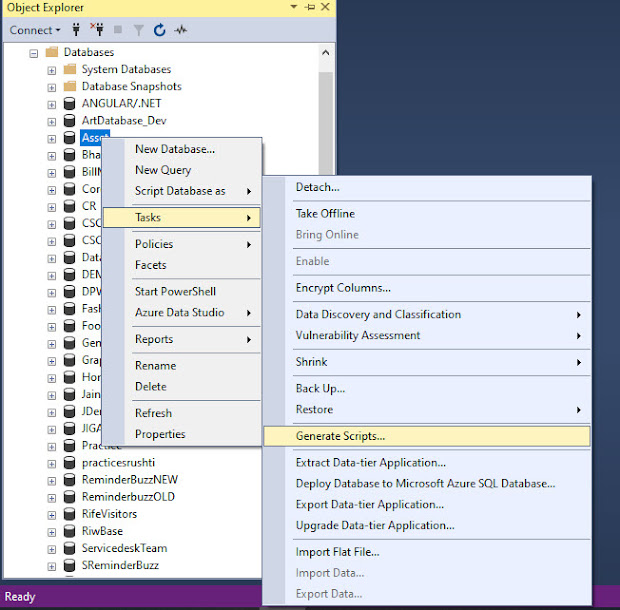
Comments
Post a Comment